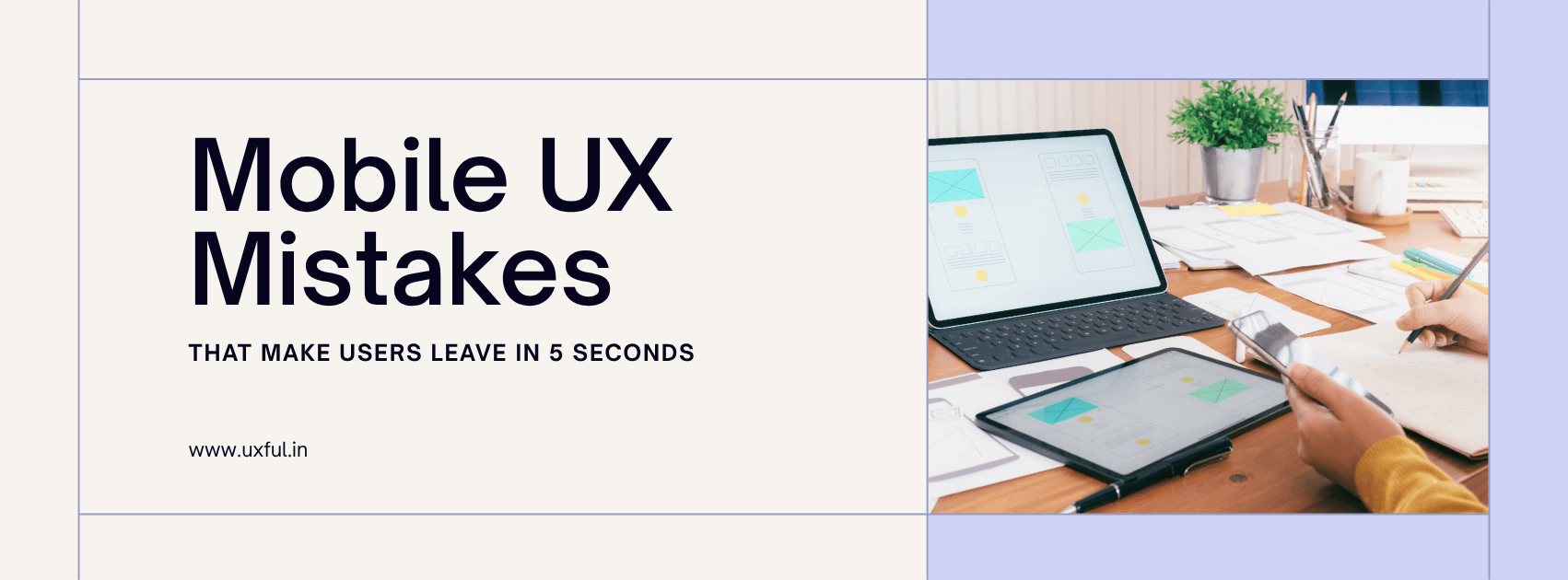You have just five seconds to convince users to stay on your website, and on mobile devices, that time is even shorter. A confusing layout, slow loading times, or text that is too small can prompt users to hit the back button almost instantly.
With over 60% of all web traffic now coming from mobile, optimizing your mobile User Experience (UX) is no longer optional; it’s essential.
Here are some of the most common mobile UX mistakes that drive users away and tips on how to fix them before they result in lost conversions.
Slow Loading Speed
A slow website can quickly drive away mobile users. Users expect pages to load in under 3 seconds; anything longer than that may result in loss of engagement.
Common causes:
- Oversized images
- Bloated code and too many plugins
- Poor hosting or no caching
Solution:
- Compress images using tools like TinyPNG or Squoosh.
- Use modern formats like WebP.
- Choose a mobile-optimized hosting plan.
Tiny or Cluttered Touch Targets
If users struggle to tap buttons comfortably, they may leave out of frustration. Buttons that are too small or too close together are a significant UX issue.
Solution:
- Ensure a minimum button size of 44×44 pixels
- Add enough space between clickable elements.
- Use clear visual cues to indicate interactive items.
Poor Readability
If users have to zoom in to read your content, they are unlikely to stay. Issues like tiny fonts, poor contrast, or longparagraphs can lead to a poor mobile user experience.
Solution:
- Use a minimum font size of 16px for body text.
- Keep paragraphs short, with a maximum of 2–3 lines.
- Ensure strong color contrast, such as dark text on a light background.
Complicated Navigation
Desktop-style menus do not translate well to mobile devices. Long dropdowns and hidden links can confuse users.
Solution:
- Implement a clean hamburger menu or a bottom navigation bar
- Prioritize 3–5 essential links.
- Include a visible option for “Back to Home” or “Contact.
Intrusive Pop-Ups & Ads
Nothing frustrates users more than being blocked by a full-screen pop-up while trying to read content.
Solution:
- Avoid entry pop-ups; instead, use exit-intent or scroll-based trigger
- Ensure that pop-ups are easy to close and mobile-friendly.
Ignoring Device Responsiveness
Not all mobile screens are the same. Your design must adapt seamlessly to different screen sizes.
Solution:
- Test across various devices (Android, iPhone, tablets).
- Use responsive frameworks (e.g., Flexbox, CSS Grid).
- Avoid fixed-width elements.
Forgetting Thumb-Friendly Design
Most users navigate with their thumbs, so placing buttons at the top of the screen can force awkward movements.
Solution:
- Position key CTAs within thumb zones (bottom and center).
- Keep important navigation easily accessible.
- Follow ergonomic UX design patterns.
Conclusion
Mobile UX is not just about shrinking your desktop site; it’s about designing for touch, speed, and clarity. By avoiding these mistakes, you will:
Avoiding these mistakes will help you:
- Reduce bounce rates
- Improve engagement
- Boost mobile conversions
💡 At Uxful, we blend UX strategy with branding excellence to create digital experiences that feel as good as they look.
At uxful.in we design with psychology in mind – ensuring every pixel, button and flow enhances user trust and business growth
👉Want to see how psychology shapes your website’s UX? Book a free UX Audit today